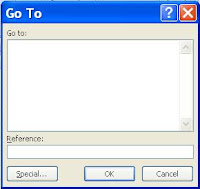 |
| Keep going...keep going |
Everyone knows that the fastest way to navigate to a random cell is entering the cell reference into the "Go To" menu. In other words, if you want to get to cell AZ355, type: F5, AZ355, ENTER
Similarly, you know that if you have named a cell or cell range, you can select that name on this menu, and Excel will highlight the selection for you.
But what happens if you want to select some other group of cells that isn't named and isn't contiguous? What if you're a first-year analyst who is being forced to color all of the hard inputs in a model to blue? What if the model is 100 pages? What if the penalty for forgetting to color one of the numbers is being called an idiot even though you sit next to an admin from Brooklyn that doesn't know how to read?
There is a solution for everything in Excel, and in this particular situation, it would be: F5, ALT + S, which brings you to the "Go To Special" menu.
 |
| ...there! |
At this menu, you can select "Constants" (ALT + O, ENTER), and then uncheck all of the boxes except "Numbers." Now, you can highlight only the hard inputs in your model, and turn all of those numbers blue with just a couple of keystrokes, rather than selecting range after unbearable range and hoping you didn't miss anything along the way.
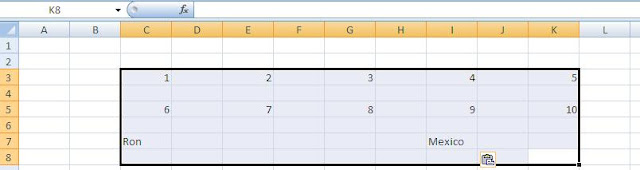 |
| Step 1: Select a range |
 |
| Step 2: Select criteria |
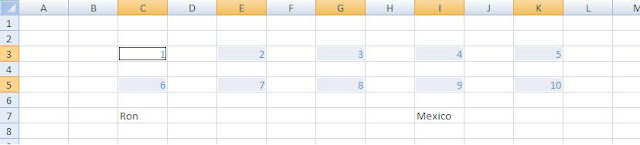 |
| Step 3: Only format these numbers... |
Think of some of the other possibilities! If you have hidden or grouped data that you do not want to format, you can select only visible cells and format those. If you want to find out what cells are conditionally formatted, rather than trying to guess, you can do that easily. In any case, my cousin F5 is extremely underutilized for how powerful it is.
Comments/questions welcome.
-F-One
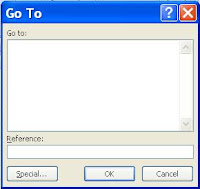

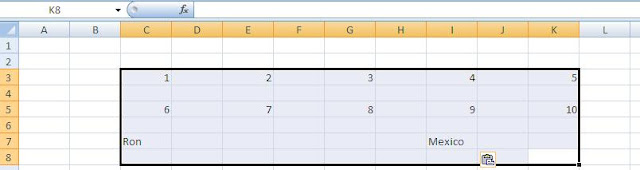

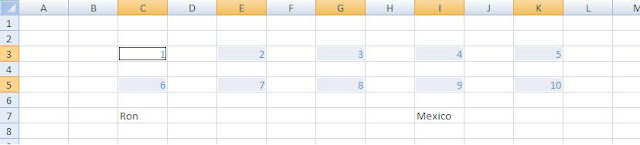
No comments:
Post a Comment